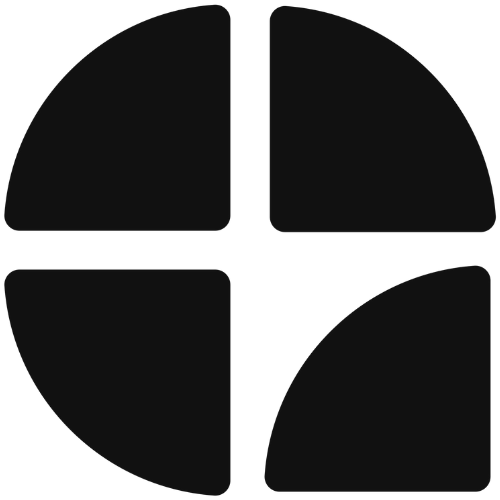Color Converter
Convert between HEX and RGB color formats
HEX to RGB
Convert HEX color code to RGB values
RGB to HEX
Convert RGB values to HEX color code
Color Preview
Live preview of the current color
Current Color: #ffffff
What is Hex / RGB Color Converter?
The Hex / RGB Color Converter tool lets you seamlessly convert between HEX color codes and RGB values. Whether you’re working on a design project or tweaking your application UI, this tool ensures accurate conversions with a live color preview for better usability.
How to Use the Hex / RGB Converter?
- Enter a HEX color code (e.g., #FF5733) and click the “Convert” button to get the corresponding RGB values.
- Alternatively, enter RGB values (e.g., 255, 87, 51) and convert them to the HEX format.
- View the live color preview generated based on your input to confirm the color.
- Copy the generated HEX or RGB code directly for use in your projects.
Key Features
- Two-Way Conversion: Convert HEX to RGB and RGB to HEX effortlessly.
- Live Color Preview: See the color instantly as you input the code.
- Copy Functionality: Quickly copy converted HEX or RGB codes.
- User-Friendly Interface: Designed for quick and accurate conversions.
Benefits of Using HEX and RGB Codes
- Versatility: HEX is widely used in web design, while RGB is essential for digital displays.
- Precision: Both formats provide precise color definitions for consistent design.
- Cross-Platform Compatibility: HEX and RGB values are supported across all design and development tools.
- Customization: Easily tweak and replicate colors for branding or UI consistency.
Use Cases for HEX / RGB Conversion
- Adjusting color schemes in website designs or mobile apps.
- Matching branding colors between design software and code implementations.
- Testing color combinations for better UI/UX design.
- Quickly extracting or modifying color values for CSS, HTML, or graphics.
Related Utilities
Frequently Asked Questions (FAQs)
What is the difference between HEX and RGB?
HEX is a six-digit hexadecimal representation of a color, while RGB uses three numeric values (Red, Green, Blue) ranging from 0 to 255.
Can I convert transparency or alpha values?
This tool currently supports standard HEX and RGB conversions. For RGBA or HEX with transparency, you may need a specialized tool.
What if the color code I entered is invalid?
The tool validates your input and prompts you to enter a valid HEX or RGB code if there’s an error.
Is this tool accurate for all colors?
Yes, the tool follows standard conversion formulas to ensure precise results for all colors within the HEX and RGB spectrum.
How do I use the live color preview?
The live preview updates automatically based on your input, allowing you to visually confirm the color before copying.
Why Use This Tool?
- Fast and Accurate: Instantly converts between HEX and RGB formats.
- Enhanced Usability: The live color preview makes it easy to visualize and adjust colors.
- Developer-Friendly: Perfect for designers and developers working on web and app projects.
- Free and Unlimited: No restrictions—convert as many colors as you need.